Digital Camera User takes high quality, high production professional content and their top team of industry experts to produce the ultimate photography magazine. Each issue is packed with unbeatable hands on shooting guides and practical user tutorials and projects, building up to become the essential reference guide for all core areas of digital photography. Digital Camera User is the perfect title for both amateur photographers and those long standing fanatics looking to enhance their skills, so don’t miss out! Subscribe today! Please note: ALL free content and gifts are also available via this digital edition.
DIGITAL Camera [USER]
TAKE YOUR BEST SHOT • More examples of great image capture to get you started
AVOID COMMON MISTAKES • How to steer clear of some of those bad photographic habits
THE HANDY GEAR GUIDE • More ideas of interesting stuff for your gear bag
Canon EOS RP • A new breed of full-frame mirrorless camera
Canon EOS RF lenses • Amazing lenses for full-frame mirrorless photography
Benro GoPlus Travel S1 • A cost-effective and versatile aluminium tripod
Fujifilm Instax Square SQ10 • Express your creativity with amazing direct prints
Fujifilm XF10 • A quality, pocket-sized compact camera
Olympus OM-D E-M10 Mark III • Great image quality and AF in an attractive retro body
TECHNICAL QUICK-START • You’ve got all those photos - now what?
From screen to paper • Printing your photos on standard paper sizes
Organising your pictures • Keep track of your ever-expanding photo library
ENHANCING YOUR SKILLS • Broaden your skills even further with more top techniques
Understanding hyperfocal distance • How to calculate the best depth of field
Shooting modes • Choosing the best setting for the correct shooting conditions
KNOWLEDGE BASE • Ever wondered how certain shots are done? Wonder no more…
Shallow depth of field • Isolate your subject using narrow depth of field
Capturing the dawn • Early morning light makes for a beautiful sunrise
CREATIVE PROJECTS • Stretch your legs a little with some in-depth project guides
Pet photography • Time to get our furry friends ready for their close-up
Abstract photography • Challenge your perceptions of what a photograph should be
Long exposure photography • Take your time and explore this fascinating subject
Rural and natural landscapes • Capture the countryside in all its rugged beauty
Create your own sunlight • Replace dull grey days with golden sunshine
LIGHTROOM: GET ORGANISED • All those digital images need to be managed somehow
Introducing the Library Module • The Library module is the central hub of Adobe Lightroom. From here you can select, sort, rate and search your image library; add keywords, compare images and much more. Here’s a quick overview of what it offers.
Manage Your Photos • The Library Module is the workspace where you can manage and organise all your Lightroom photos and their metadata. You can find, assess and import them, assign keywords and search for specific images; and it is also the space where you can use Lightroom’s social integration tools such as Facebook, Flickr and find more services online.
Sorting and Rating Your Photos • Keeping your photo library organised is essential and the Library module has several tools and features that you can use to achieve this goal; allowing you to group them by subject, time, location and who appears in them.
Organising Photos with Collections • If you’ve been using a digital camera for some years, you probably have thousands of photos stored by now. Lightroom is all about keeping those images organised and...
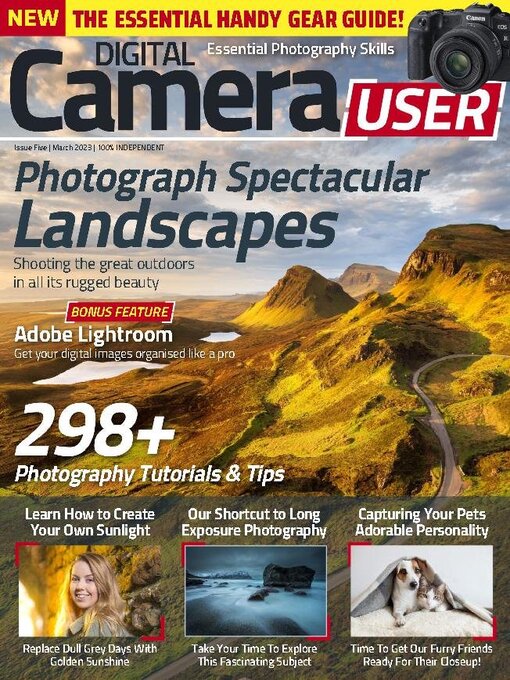
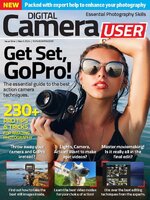 Issue 9 2024
Issue 9 2024
 Issue 8 2023
Issue 8 2023
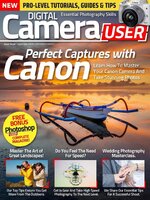 Issue 7 2023
Issue 7 2023
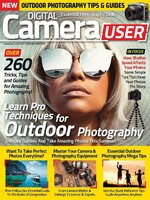 Issue 6 2023
Issue 6 2023
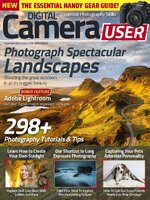 Issue 5 2023
Issue 5 2023
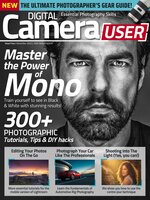 Issue 4
Issue 4
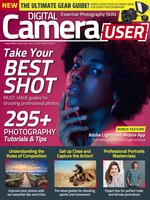 Issue 3
Issue 3
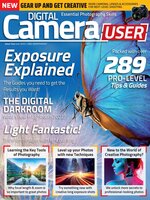 Issue 2
Issue 2
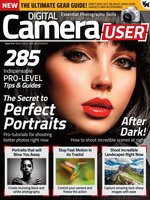 Issue 1
Issue 1
