Every month we bring you 132-pages of step-by-step advice on how to get the best results from your Nikon digital SLR. Our camera skills section will show you how to shoot great pictures and how to edit them to make them even better! You'll be inspired by the beautiful images shot by top photographers and fellow readers. And you'll learn the basics through our Nikopedia reference pages – picking up tips from the pros with our exclusive interviews and masterclasses. ****Note: This digital edition is not printable and does not include the covermount items or supplements you would find with printed copies***
This issue’s special contributors…
Welcome to issue 160
Tuck shots • Pro ‘foodie’ Emma Dunham spoon-feeds our apprentice her tastiest trade secrets
TECHNIQUE ASSESSMENT
HOW TO: EDIT FOODIE SHOTS
PRO PORTFOLIO EMMA DUNHAM
LIGHTBOX • Our favourite Nikon images taken from the Close-up Photographer of the Year competition
SUBSCRIBE TODAY AND GET A LOWEPRO PASSPORT DUO BACKPACK*
How to shoot… Cracking coastlines! • Oh we do like to be beside the seaside… with its dynamic seascapes and wonderful wildlife. Here’s how to capture it!
Finding opportunities for change is now my challenge • The weather is miserable, we’ve put on a pound or two and spent too much but now is the time of year to rekindle our optimism and go for it…
Nikon Skills • Ingenious recipes for stunning shots
Delve a little deeper • Adam Atkins explains how he wields his Nikon in super-tight spaces and with next to no light
Double trouble • Mike Harris uses a purpose-built water feature to capture red squirrel reflections
Under the sea • Paul David Smith proves that the seaweed is always greener when you indulge your creativity
Get the long-exposure look • Use the Stack feature in Affinity Photo to combine a set of photos and blur choppy waters, says James Paterson
Why Photoshop isn’t the only game in town • Tidy up messy areas of your images in Camera Raw and Lightroom with James Paterson
Creative cross polarization • James Paterson uses cross polarization to create striking, spellbinding abstract colours
The set-up: Cross polarization • USE THE POLARIZED LIGHT FROM YOUR TV FOR VIVID COLOUR SPECTRUMS IN CLEAR PLASTIC OBJECTS
Top tips for cross polarization photos
Colour-boosting tips • OUR TOP TECHNIQUES FOR SHIFTING AND PERFECTING YOUR COLOURS IN PHOTOSHOP
Get crafty with cross polarization • CUT OUT PAPER SHAPES AND COMBINE THEM WITH PLASTIC OBJECTS FOR CREATIVE RESULTS
Clive Mason • As Getty Images photographer Clive Mason gears up for another Formula 1 season and the Paris Olympics, he speaks to Keith Wilson about the highlights and lucky breaks of a career stretching back more than 30 years…
Talking turkey • At eight years old, Jamie Smart is the youngest ever winner of the prestigious RSPCA Young Photographer Awards, along with her pet turkey
Why shutter speed matters • Using the correct settings is key to getting sharp shots and creating blur
How to freeze a fast-moving subject • It’s not just the subject’s speed that counts, it’s your position and shooting angle
Speed is everything • Sharpness depends on just how far the subject moves during the time of the exposure. For a typical action subject, such as a bike or car, you need the subject to have moved less than 2mm for a sharp shot, and less than 10mm for it to be worth keeping in the album!
Capture movement creatively • Wide lens apertures aren’t the only way to produce blur – the other big factor is movement
Get in control How to set the shutter speed • Using S (Shutter Priority) mode provides simplicity while M (Manual) mode...

 Oct 01 2024
Oct 01 2024
 Sep 01 2024
Sep 01 2024
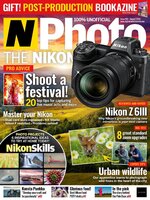 Aug 01 2024
Aug 01 2024
 Summer 2024
Summer 2024
 Jul 01 2024
Jul 01 2024
 Jun 01 2024
Jun 01 2024
 May 01 2024
May 01 2024
 Apr 01 2024
Apr 01 2024
 Mar 01 2024
Mar 01 2024
 Feb 01 2024
Feb 01 2024
 Jan 01 2024
Jan 01 2024
 Dec 01 2023
Dec 01 2023
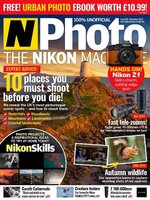 Nov 01 2023
Nov 01 2023
 Oct 01 2023
Oct 01 2023
 Sep 01 2023
Sep 01 2023
 Summer 2023
Summer 2023
 Aug 01 2023
Aug 01 2023
 Jul 01 2023
Jul 01 2023
 Jun 01 2023
Jun 01 2023
 May 01 2023
May 01 2023
 Apr 01 2023
Apr 01 2023
 Mar 01 2023
Mar 01 2023
 Feb 01 2023
Feb 01 2023
 Jan 01 2023
Jan 01 2023
